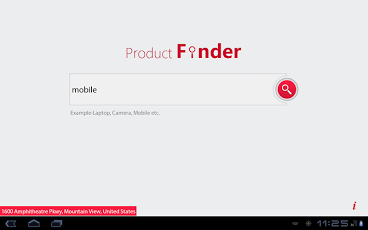Product Finder 1.0
Free Version
Publisher Description
Product FinderBrowse.Compare.BuyShopping has never been this easy! No more hassles of opening multiple window tabs and scouring through a number of shopping websites for your favorite shopping list items.With Product Finder, you can browse through a variety of online shopping sites, compare prices for the product of your choice and buy the product from the site - without the trouble of manually searching the product on multiple shopping sites.FeaturesUnlimited category of products to be shopped - Gadgets, Jewellery, Trendy outfits, Home decor, Accessories... - you name it and we have it!Locate the product on multiple shopping sites with a single tap.Compare prices and select the best buy through our clean grid-layout.Get listings from top merchants like eBay, Apple Store, Amazon, Sony, Canon, Walmart and many more.*Buy products online for best prices available.Countries currently supported include the United States, United Kingdom, Germany, France, Japan, Australia, Brazil, Spain, Switzerland, Netherlands, Italy, and Czech Republic.*Note : Product Finder leverages the Google Shopping API for the product search and is not affiliated with the brands/merchants mentioned above.So sit back and relish the joy of shopping from the comfort of your home through your very own Product Finder.We welcome suggestions and feedback which may help us improve your shopping experience. Please write to us at android@mobisoftinfotech.comIf you enjoy your shopping with Product Finder, don’t forget to rate us on the Play Store!
About Product Finder
Product Finder is a free app for Android published in the Other list of apps, part of Games & Entertainment.
The company that develops Product Finder is Mobisoft Infotech. The latest version released by its developer is 1.0. This app was rated by 1 users of our site and has an average rating of 3.0.
To install Product Finder on your Android device, just click the green Continue To App button above to start the installation process. The app is listed on our website since 2012-12-19 and was downloaded 3 times. We have already checked if the download link is safe, however for your own protection we recommend that you scan the downloaded app with your antivirus. Your antivirus may detect the Product Finder as malware as malware if the download link to com.mobisoft.productfinder is broken.
How to install Product Finder on your Android device:
- Click on the Continue To App button on our website. This will redirect you to Google Play.
- Once the Product Finder is shown in the Google Play listing of your Android device, you can start its download and installation. Tap on the Install button located below the search bar and to the right of the app icon.
- A pop-up window with the permissions required by Product Finder will be shown. Click on Accept to continue the process.
- Product Finder will be downloaded onto your device, displaying a progress. Once the download completes, the installation will start and you'll get a notification after the installation is finished.